Today we are going to know how to use textfield in an tableview.Most of you may be knowing it but here I am going to explain most easiest and tricky way.

First let us create a new project by some name.
@interface SBSpeakerCustomCell : UITableViewCell {
UILabel *mLabel;
UITextField *mTextField;
}
@property (nonatomic, retain)UILabel *mLabel;
@property (nonatomic, retain)UITextField *mTextField;
@end
#import "SBSpeakerCustomCell.h"
@implementation SBSpeakerCustomCell
@synthesize mLabel,mTextField;
- (id)initWithStyle:(UITableViewCellStyle)style reuseIdentifier:(NSString *)reuseIdentifier {
self = [super initWithStyle:style reuseIdentifier:reuseIdentifier];
if (self) {
// Initialization code.
mLabel = [[UILabel alloc] initWithFrame:CGRectMake(15, 5, 100, 35)];
[mLabel setTextAlignment:UITextAlignmentRight];
[mLabel setBackgroundColor:[UIColor clearColor]];
[self addSubview:mLabel];
mTextField = [[UITextField alloc] initWithFrame:CGRectMake(mLabel.frame.origin.x + mLabel.frame.size.width+2, 5, self.frame.size.width - (mLabel.frame.size.width+mLabel.frame.origin.x)- 15, 35)];
[mTextField setBackgroundColor:[UIColor clearColor]];
[self addSubview:mTextField];
}
return self;
}
- (void)setSelected:(BOOL)selected animated:(BOOL)animated {
[super setSelected:selected animated:animated];
// Configure the view for the selected state.
}
- (void)dealloc {
[mLabel release];
[mTextField release];
[super dealloc];
}
@end
Here I have use TableViewWithTextFieldViewController for this example.
@interface TableViewWithTextFieldViewController : UIViewController {
NSMutableArray *mArrayList;
BOOL isEditMode;
int numberOfSectionPerRow;
NSMutableArray *mArray;
NSMutableArray *mDetailslist;
int count;
}
@end
Here I am using 3 array for different reason don't worry about it, we will concentrate only on how we are using textfield in tableview.
As you can notice I have used custom cell for the textfield. Copy & paste the code as it is.
#import "TableViewWithTextFieldViewController.h"
#import "SBSpeakerCustomCell.h"
#define kNavigationBar 104
@implementation TableViewWithTextFieldViewController
- (void)loadView {
UIView *mainView = [[UIView alloc] initWithFrame:[UIScreen mainScreen].applicationFrame];
[mainView setBackgroundColor:[UIColor clearColor]];
self.view = mainView;
[self.navigationController.navigationBar setHidden:NO];
UINavigationBar *theNavigationBar = [[UINavigationBar alloc] initWithFrame:CGRectMake(0, 0, self.view.frame.size.width, 44)];
[theNavigationBar setTintColor:[UIColor colorWithRed:0.4039216041564941 green:0.6470588445663452 blue:0.062745101749897 alpha:1]];
UINavigationItem *theNavigationItem = [[UINavigationItem alloc] init];
theNavigationItem.rightBarButtonItem = [[UIBarButtonItem alloc] initWithTitle:@"Edit" style:UIBarButtonItemStylePlain target:self action:@selector(EditAction:)];
[theNavigationBar setItems:[NSArray arrayWithObjects:theNavigationItem,nil]];
[theNavigationBar setTag:kNavigationBar];
[self.view addSubview:theNavigationBar];
[theNavigationItem release];
[theNavigationBar release];
UITableView *speakerTable = [[UITableView alloc] initWithFrame:CGRectMake(0, 40, self.view.frame.size.width, self.view.frame.size.height+ 40) style:UITableViewStyleGrouped];
speakerTable.delegate = self;
speakerTable.dataSource = self;
speakerTable.tag = 103;
[self.view addSubview:speakerTable];
[speakerTable release];
isEditMode = NO;
mArray = [[NSMutableArray alloc]initWithObjects:@"Bedroom",@"Cabinet",@"Bathroom",@"Hall",@"Mobile",@"Balcony",@"Others",nil];
mDetailslist = [[NSMutableArray alloc] initWithObjects:@"",@"",@"",@"",@"",@"",@"",nil];
count =0;
}
- (NSInteger)numberOfSectionsInTableView:(UITableView *)tableView
{
count = 0;
return 2;
}
- (NSInteger)tableView:(UITableView *)tableView numberOfRowsInSection:(NSInteger)section {
//if table is in editing mode return number of rows equivalent to number of items
if(section == 0)
numberOfSectionPerRow =5;
else
numberOfSectionPerRow =2;
return numberOfSectionPerRow;
}
- (UITableViewCell *)tableView:(UITableView *)tableView cellForRowAtIndexPath:(NSIndexPath *)indexPath
{
if(!isEditMode)
{
static NSString *CellIdentifier = @"Cell";
UITableViewCell *cell = [tableView dequeueReusableCellWithIdentifier:CellIdentifier];
if (cell == nil) {
cell = [[[UITableViewCell alloc] initWithStyle:UITableViewCellStyleValue1 reuseIdentifier:CellIdentifier] autorelease];
}
int section1;
if(indexPath.section == 1)
section1 = 5;
else
section1 = 0;
int row =section1 + indexPath.row;
cell.textLabel.text=[NSString stringWithFormat:@"%@ : %@",[mArray objectAtIndex:row],[mDetailslist objectAtIndex:row]];
[cell.textLabel setTextAlignment:UITextAlignmentRight];
cell.textLabel.backgroundColor = [UIColor clearColor] ;
cell.detailTextLabel.backgroundColor = [UIColor clearColor] ;
count++;
return cell;
}
else {
static NSString *CellIdentifier = @"Cell1";
SBSpeakerCustomCell *cell =(SBSpeakerCustomCell *) [tableView dequeueReusableCellWithIdentifier:CellIdentifier];
if (cell == nil) {
cell = [[[SBSpeakerCustomCell alloc] initWithStyle:UITableViewCellStyleValue1 reuseIdentifier:CellIdentifier] autorelease];
}
[cell.mTextField setTag:(indexPath.section *10)+ indexPath.row];//(indexPath.section *10)+ indexPath.row
cell.mTextField.delegate = self;
int section1;
if(indexPath.section == 1)
section1 = 5;
else
section1 = 0;
int row =section1 + indexPath.row;
[cell.mLabel setText:[NSString stringWithFormat:@"%@ : ",[mArray objectAtIndex:row]]];
[cell.mTextField setText:[mDetailslist objectAtIndex:row]];
count++;
return cell;
}
}
Whenever an Edit button is pressed I am animating the table and reloading it.
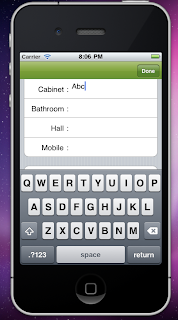
-(void)EditAction:(id)sender {
UINavigationBar *theNavigationBar = (UINavigationBar *) [self.view viewWithTag:kNavigationBar];
if(!isEditMode)
[[theNavigationBar topItem] setRightBarButtonItem:[[UIBarButtonItem alloc] initWithTitle:@"Done" style:UIBarButtonItemStylePlain target:self action:@selector(DoneAction:)]];
UITableView *speakerTable = (UITableView *) [self.view viewWithTag:103];
isEditMode = YES;
for (int i=0 ;i < numberOfSectionPerRow ; i++) {
int row = [textField tag] %10; int section = [textField tag] /10; int index = 0; if(section >= 1)
index = 5;
index = index + row;
[mDetailslist insertObject:[textField text] atIndex:index];
}
- (BOOL)textFieldShouldReturn:(UITextField *)textField
{
UITableView *speakerTable = (UITableView *) [self.view viewWithTag:103];
[textField resignFirstResponder];
[speakerTable setFrame:CGRectMake(0, 40, self.view.frame.size.width, self.view.frame.size.height+ 40)];
return YES;
}
Did you see the difference the table was scrolling to the top of view which can be visible & it not getting hidden behind the keyboard.
- (void)dealloc {
[mArray release];
[mDetailslist release];
[super dealloc];
}
@end
Did you enjoyed it.Please post comments on this post. :)

Hello, source code is not available, as i am facing some simmilar problem I would like to be able to download it.
ReplyDeletelet me know if there is a chance of getting the code, thanks.
Sorry for inconvenience.I will update new link
ReplyDelete